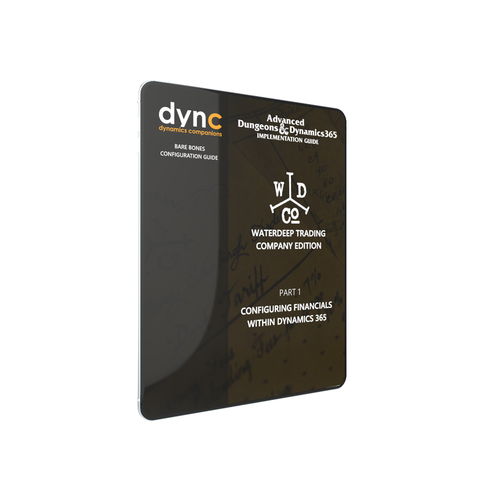BBCG.04.D365.2: Configuring Cash And Bank Management (Second Edition)
There is no better way to start learning Dynamics 365 for Operations then to just dive in and start setting it up from a blank slate. As we start sculpting our system, we can see how everything fits together and will also give we the muscle memory that will make we a ninja when it comes to using it in the future.
For traditional ERP systems, this is easier said than done because we need to first get the system installed, and then we do not know where to even start. Luckily with Azure Hosting, and the pre-built demonstration environments that Microsoft deliver through their Lifecycle services, firing up a new system to learn in is a breeze.
Although the Cash and Bank Management module is not the most glamorous of the different areas within Dynamics 365 Finance, but it is important if you want to manage all your bank accounts and make sure that you can easily reconcile your bank accounts. With additional features though like the ability to configure Positive Pay, this module is not as mild mannered as you would think.
In these modules we will show how to configure the Cash and Bank Management module so that we can start tracking cash and bank transactions and even streamline the process through the Bank Reconciliation features and Positive Pay within Dynamics 365 Finance.
Topics Covered:
- Configuring the Controls
- Configuring Bank Accounts
- Configuring Advanced Bank Reconciliation
- Configuring the Bank Statement Imports
- Configuring Positive Pay