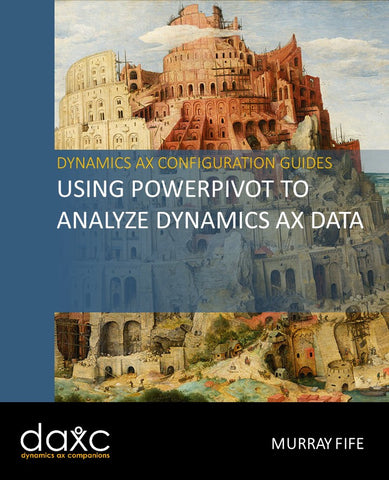CB.05: Using PowerPivot to Analyze Dynamics AX Data
Perhaps you have heard about the new tool in Excel 2010, PowerPivot, but wonder how it can enhance your use of Excel.
In this configuration guide we will show how PowerPivot can assist you with advanced data analysis and reporting, making those extracts from Dynamics AX to Excel even more valuable.
Topics Covered
- Using Pivot Tables to Analyze Dynamics AX Data
- Using PowerPivot to create Dashboards
- Adding Timeline Slicers to PowerPivot Dashboards
- Creating Additional Calculated Columns
- Applying Filters to your Data Model
- Creating Joins between Multiple Datasets
- Using Functions to create Calculated Columns
- Creating URL and Picture Columns
- Creating a PowerPivot Gallery within SharePoint
- Saving PowerPivot Data Models to the PowerPivot Gallery
- Creating PowerView Dashboards from the PowerPivot Gallery Data Sources
- Changing the View Mode for the PowerPivot Gallery
- Setting PowerPivot Data Model Refresh Rates
- Exporting PowerView Dashboards to PowerPoint