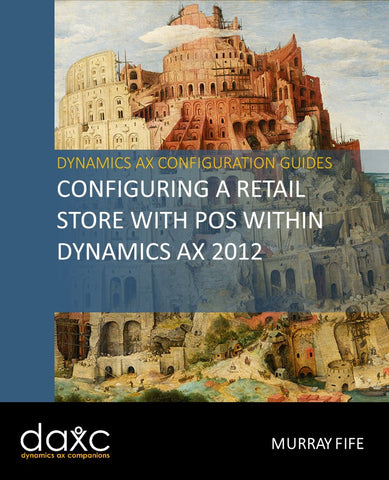CB.07: Configuring a Retail Store With POS within Dynamics AX
Dynamics AX 2012 now has a retail module that includes store management, and also the ability to set up Retail Point of Sales (POS) terminals to take orders, manage store inventory and also track customers. It may seem a little bit daunting to set up, but it's really not that hard.
In this blueprint we will go through all of the steps that are required for you to set up your first retail store and then configure the POS register so that you can take orders through the touch screens.
Topics Include:
- Set Retail Store Number Sequence To Manual
- Create A Store Warehouse
- Create a Retail Store
- Adding Store to a Retail Channel
- Configuring Workers for Retail
- Creating Retail Position
- Assigning Workers to a Retail Position
- Creating New Retail Product Hierarchies
- Creating Retail Product Assortments
- Processing Assortments
- Creating POS Terminals
- Create a POS Database
- Setup POS Database Profile
- Adding POS Database to Distribution Locations
- Adding POS to the Distribution List
- Running Initial Data Distribution
- Creating A POS Shortcut
- Logging Into Your POS Terminal