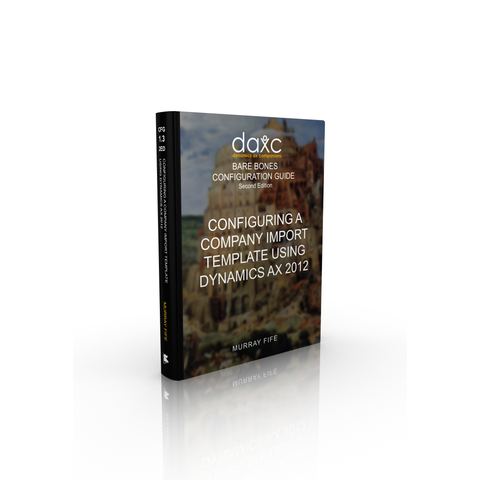CB.10: Configuring a Company Import Template Uising the Data Export Framework
Have you ever struggled with importing or updating lots to data within Dynamics AX?
Wouldn’t it be nice if there was a tool out there that would allow you to just feed in an Excel Spreadsheet and have everything magically update in the blink of an eye?
Have you ever had to ask a developer to create an import or update script that would allow you to update data and by the time you did get the script you had forgotten why you needed the script in the first place?
Wouldn’t it be nice if you could create custom imports without having to write a single line of code?
Have you ever set up data within one company within of Dynamics AX wanted to move all of it over to a new company only to have to make the changes by hand?
Wouldn’t it be nice if you could just tell the system to move the data for you?
Have you ever tried to create a new Dynamics AX environment (like a training system) and populate it with sample data and spent days loading the base data?
Wouldn’t it be nice if you could create one data template and have the system populate all of the core data in minutes?
Don’t fret any more, help is on the way. The Data Import Export Framework within Dynamics AX, is the answer to all of your needs and in this guide we will show you how you can do all this and more.
Topics Covered
- Configuring The Data Import Export Framework Controls
- Creating A Master Company Import Template
- Importing A Base Company Template