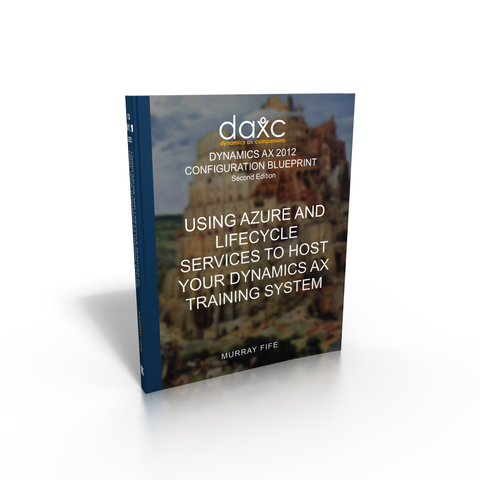
BBCG.01.01.AX2012.2.WTG.PDF: Using Azure And Lifecycle Services To Host Your Dynamics AX 2012 Training System (Second Edition) (Digital)
Having your own Pilot or Test system for Dynamics AX is a great thing to have for everyone no matter what stage in your implementation lifecycle you are in.
If you are evaluating Dynamics AX, then it allows you to test drive the system to make sure that everything that you have heard about it is true.
If you are implementing Dynamics AX then it gives you a base system that you can tinker around in with demo data to test out ideas or to perform training on.
And if you are up and live on Dynamics AX, then it allows you to see all of the new features within the new releases so that you can decide if it is worth upgrading.
The problem has always been that in order to get a Dynamics AX environment up and running you needed to be an existing customer to access the virtual machines, and you either needed to install Dynamics AX (either by yourself or through a partner) or have a server that has enough horsepower to run the virtual machine without bogging down.
With the introduction of Lifecycle Services though that has all changed. Anyone is able to log in and create a Lifecycle Services project for evaluating Dynamics AX, and also once you have a Lifecycle Services account you can link it with Azure and have a pilot system provisioned and deployed within an hour. You can even get a free trial of Azure so that the pilot will not cost you a dime - for the first 30 days that is. There’s no way anyone can complain about this deal.
In this walkthrough we will show you with step by step instructions how you can do this, and if you follow along yourself then you could be up and running with your own Dynamics AX Pilot environment too.
Topics Covered:
- Signing Up for an Azure Account
- Creating A Dynamics AX Instance On Azure Through Lifecycle Services
- Accessing Your Virtual Machine From Azure
- Viewing The Lifecycle Services Methodologies
- Turning Your Virtual Machine Off
Book Details:
We Also Recommend





