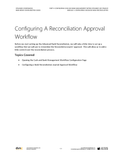BBCG.04.03.D365.2.PDF: Configuring the Cash and Bank Management within Dynamics 365 for Operations (Second Edition) - Module 3: Configuring Advanced Bank Reconciliation (Digital)
The Advanced Bank Reconciliation feature within Dynamics 365 is a great function to enable because it automates so much of the bank statement administration and gives better bank reconciliation matching functions that will save you hours of manual work. The first feature you will want to look into is importing all of your bank statements directly from the bank file.
This may seem like a daunting task because it seems as though there is a lot of technical configuration to perform to get the system to read the file, but it's not the case. This walkthrough will show you how you can easily configure the Advanced Bank Reconciliation statement import feature.
That will give you more time to spend with your money.
In this module, we will step through the configuration of the Advanced Bank Reconciliation features.
Topics Covered
- Configuring A Reconciliation Approval Workflow
- Enabling Advanced Bank Reconciliation On The Bank
- Checking The Bank Reconciliation Number Sequences
- Manually adding a Bank Statements
- Configuring Bank Code Transaction Mappings
- Using The Advanced Bank Reconciliation Worksheet
- Configuring Reconciliation Matching Rules
Series: Dynamics Companions Bare Bones Configuration Guides
Guide: Configuring the Cash and Bank Management Within Dynamics 365 Finance
Digital: 221 pages
Publisher: Blind Squirrel Publishing (January 1, 2021)
Language: English
Product Dimensions: 8.5 x 11 inches
We Also Recommend