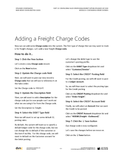BBCG.10.06.D365.2.PDF: Configuring Sales Order Management within Dynamics 365 SCM (Second Edition) - Module 6: Configuring Sales Charges (Digital)
Sometimes we want to add a charge or adjustment to our sales orders. These charges could be for freight, handling, packaging, penalties, dings & dents markdowns, and just because of adjustments. And these could be associated with the order in general or just specific to the individual product lines. But we don’t want to have to create products to add to the sales order because it’s just a maintenance headache to remove these from reports, and it just looks untidy.
Don’t worry. Dynamics 365 Supply Chain Management has an additional feature that we can use within the Sales Orders called Charges that we can use to make miscellaneous adjustments to sales orders and sales order lines at any time. These can also post to their main accounts within the ledger to track their costs. They can even be set up as automatic charges that are always applied to the orders.
For anything that we don’t want to set up a price or discount structure for, these charges will handle it.
Topics Covered
- Configuring Charge Codes
- Manually Adding Order Charges on Sales Orders
- Creating Customer Charge Groups
- Adding Customers to Order Charge Groups
- Creating Automatic Customer Charge Rules
- Creating Item Charge Groups
- Adding Products to Item Charge Groups
- Creating Automatic Item Charge Rules
Series: Dynamics Companions Bare Bones Configuration Guides
Guide: Configuring Sales Order Management within Dynamics 365 Supply Chain Management
Digital: 202 pages
Publisher: Blind Squirrel Publishing (July 11, 2021)
Language: English
Product Dimensions: 8.5 x 11 inches
We Also Recommend