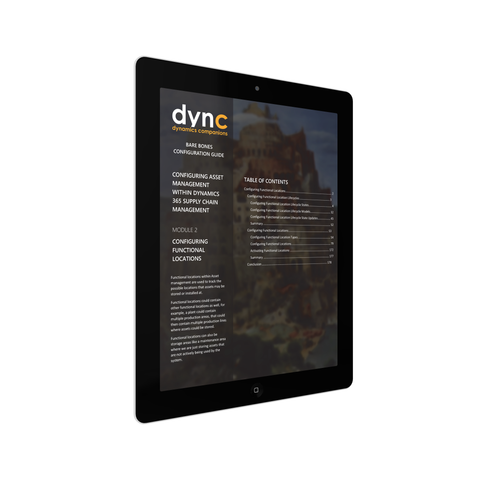BBCG.19.02.D365.1.PDF Configuring Asset Management within Dynamics 365 Supply Chain Management - Module 2: Configuring Functional Locations (Digital)
Functional locations within Asset management are used to track the possible locations that assets may be stored or installed at.
Functional locations could contain other functional locations as well, for example, a plant could contain multiple production areas, that could then contain multiple production lines where assets could be stored.
Functional locations can also be storage areas like a maintenance area where we are just storing assets that are not actively being used by the system.
In this module we will step through the process of creating functional locations within Asset Management and show you the setup that is required to effectively manage the lifecycle of the functional locations.
Topics Covered
- Configuring Functional Location Lifecycle States
- Configuring Functional Location Lifecycle Models
- Configuring Functional Location Lifecycle State Updates
- Configuring Functional Location Types
- Configuring Functional Locations
- Activating Functional Locations
Series: Dynamics Companions Bare Bones Configuration Guides
Guide: Configuring Asset Management within Dynamics 365 Supply Chain Management
PDF: 180 pages
Publisher: Blind Squirrel Publishing (December 5, 2019)
Language: English
Product Dimensions: 8.5 x 11 inches
We Also Recommend