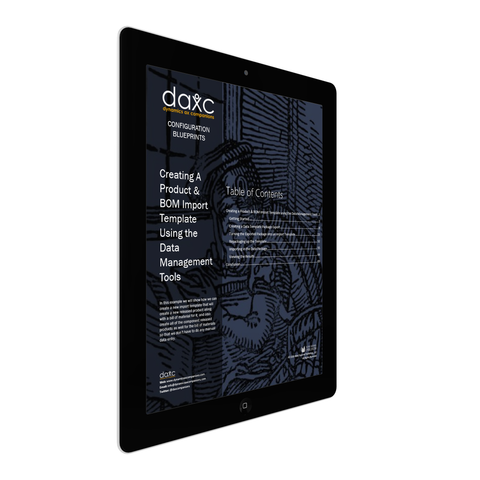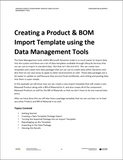WG.06.D365.1.PDF: Creating a Product & BOM Import Template using the Data Management Tools (Digital)
The Data Management tools within Microsoft Dynamics make it so much easier to import data into the system and there are a lot of data templates available through Lifecycle Services that we can use to import in standard data. But that isn’t the end of it. We can create new templates and create mini data packages that we can use to create data within Dynamics and also that we can save away to apply to other environments as well. These data packages are a lot easier to update as well because they are just Excel workbooks, and cutting and pasting data into them is super simple.
In this example we will show how we can create a new import template that will create a new Released Product along with a Bill of Material for it, and also create all of the component Released Products as well for the Bill of Materials so that we don’t have to do any manual data entry.
After we have done this we will also have a package template that we can use later on to load any other Product and Bill of Material in as well.
Topics Covered
• Getting Started
• Creating a Data Template Package Export
• Turning the Exported Package into an Import Template
• Repackaging up the Template
• Importing in the Data Package
• Viewing the Results
We Also Recommend