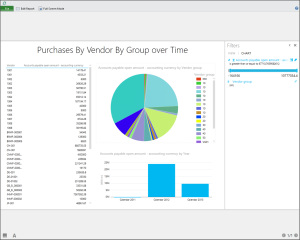Create PowerView Dashboards directly from Dynamics AX
Posted by Author, Curator, Visually Impared Squirrel Literacy Advocate & Dynamics AX Technical Solution Professional (TSP) at Microsoft on
If you pay attention to your Dynamics AX screens, you may notice a new button has shown up with an Analyze This label. When you see it, click on it as soon as you can because it will open up a PowerView reporting dashboard that allows you to create your own reports on the fly.
With this new tool you can create your own dashboards and reports without having to bother your IT department.
HOW TO DO IT
When you see the Analyze data button on the ribbon bar, just click on it.
This will open up a PowerView reporting canvas with all of the dimensions and measures from the standard Dynamics AX cubes.
All you need to do is build your dashboard.
Share this post
0 comment