Using Cortana Calendar.help To Schedule Meetings
Posted by Author, Canine & Equine Choreographer, Citizen AI Data Scientist, and Dynamics 365 Global Black Belt at Microsoft on
Scheduling meetings is a chore because you have to look at your calendar, select some times that are open, then create a meeting invite for one, or more meeting times to all of the attendees, then you have to track what time everyone wants to meet, rearrange schedules, re-send out meeting invites, remember to delete tentative meeting invites, and then hope that you got all of the responses from the people before you can have your meeting.
What a pain in the butt, and what a time suck.
Great news. There is a new Cortana service called Calendar.help that is available that allows you to get Cortana to do all of that work for you, find time that works in your calendar and then negotiates the time for you with all of the people that you want to meet with. And you can do that just by including Cortana in an email thread.
In this overview we will show you how to sign up for the Preview service and test it out.
Warning: This may make you never want to manually schedule a meeting ever again.
Topics Covered
- Signing up for Cortana Calendar Help
- Using Cortana Calendar Help to Schedule Meetings
Signing up for Cortana Calendar Help
The first thing that we need to do is to enroll our email account with the Cortana.help service.
Let’s show you how to do this.
How to do it…
Start off by browsing to the cortana.help website where you will be able to find all of the information about the preview service.
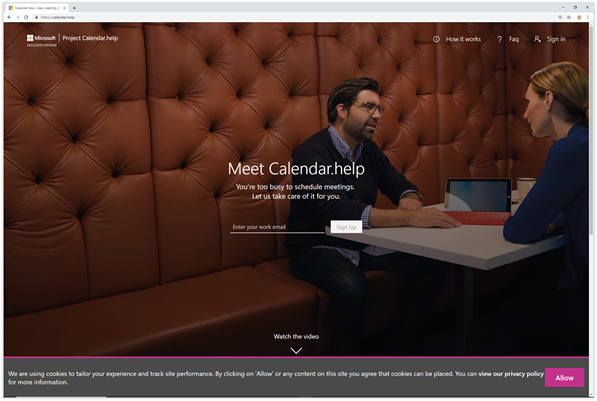
Then enter in your email address that you want to enroll in the service and then click on the Sign Up button.
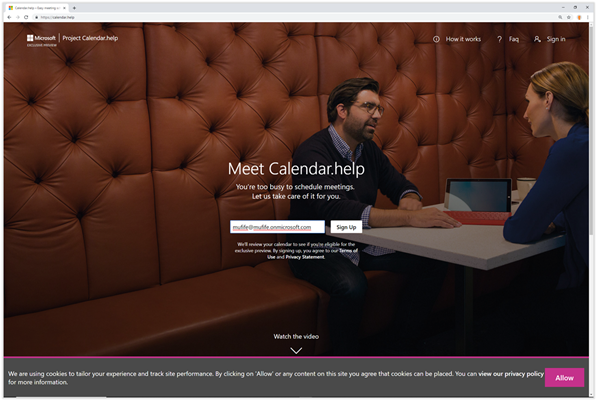
This will require you to log in with your tenants credentials.
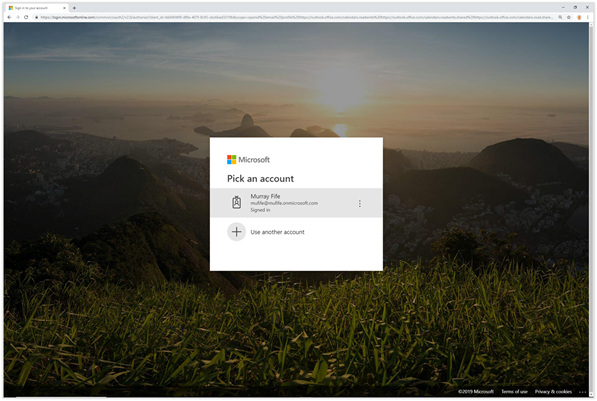
If this is the first time that the tenant has enrolled in this service then you will be asked to consent to allowing Cortana.help to access your mail boxes, profiles etc.
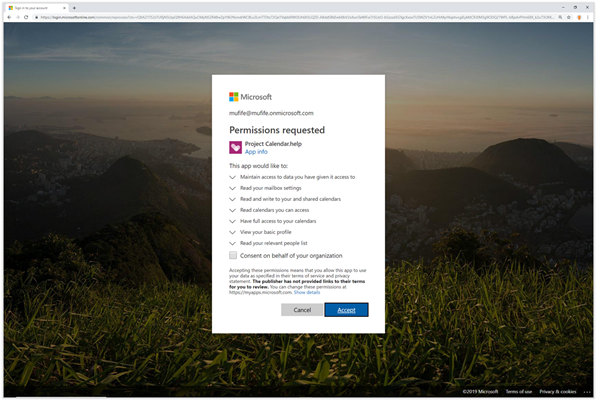
Just check the Consent on behalf of your organization and then click on the Accept button.
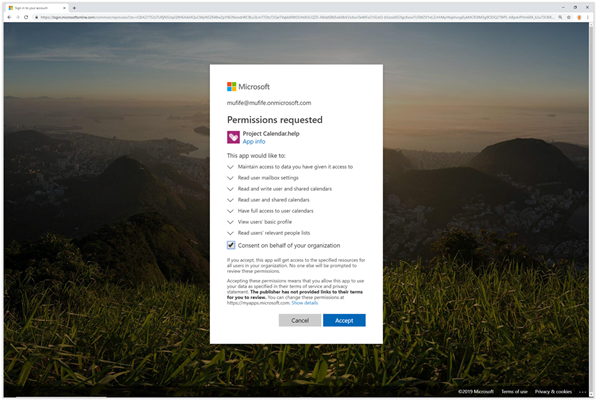
After you have done that you will be either enrolled, or added to a wait list to preview the service.
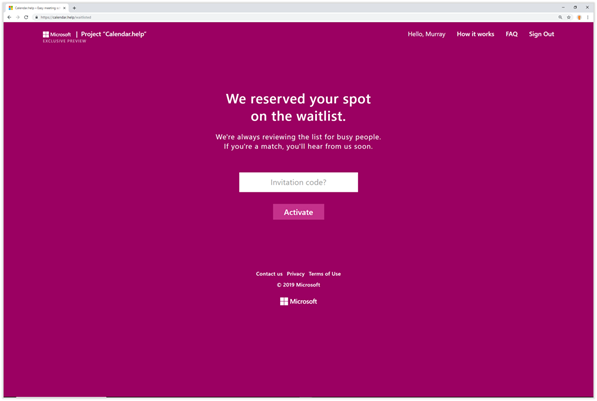
Using Cortana Calendar Help to Schedule Meetings
Once you are enrolled in the Cortana.help service you can then start using it in the real world to schedule meetings and negotiate time with other people inside and outside of the organization.
Let’s see how it works.
How it works…
In this example, one of our suppliers (Sara Thomas) has a business proposal that she wants me to be aware of, so she crafts her email and sends it to me.
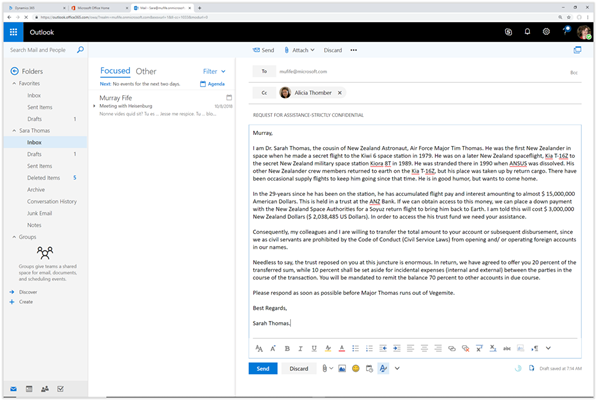
I receive the email. It sounds intriguing so I think that I will need to reply back to her as soon as possible.
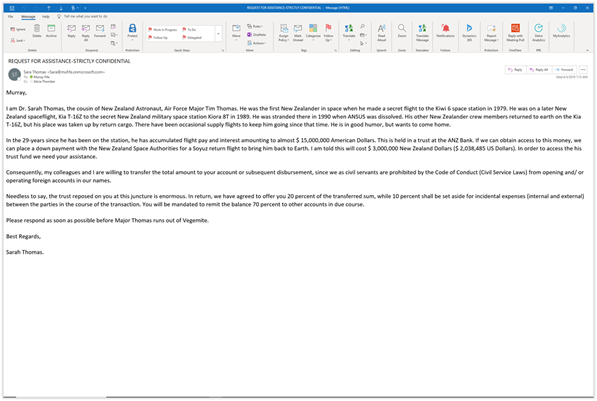
I reply to the email and say that we should set up a meeting.
Rather than finding time myself I include Cortana.help in the email.
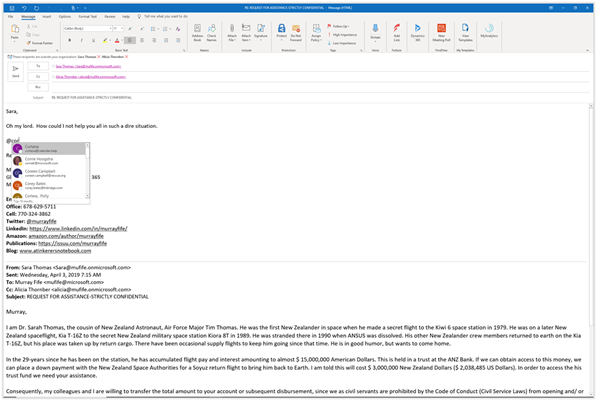
Then I ask Cortana.help to find some time for us with some general dates that I think may work and then I send off the email.
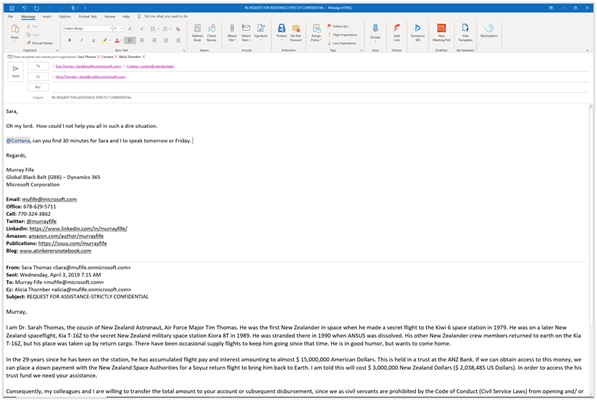
Sara receives the email from me confirming that we should talk ASAP.
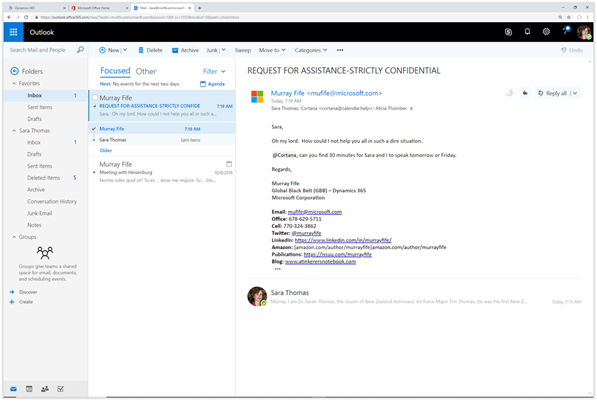
Cortana.help then sends me a follow up email that tells me that it is going to look for some time on my calendar that we all can meet.
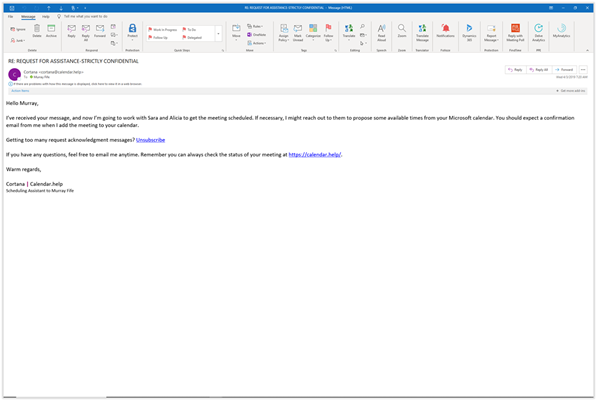
Within a couple of minutes, Cortana.help will reply back, showing me the times that it found on my calendar that are free and telling me that it is going to confirm these times with Sara and get back to me.
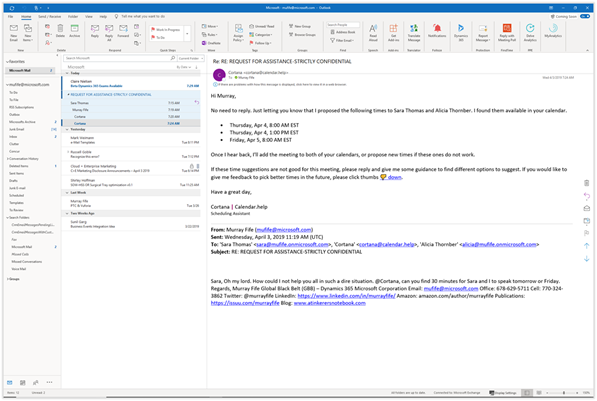
Cortana.help then sends individualized emails to Sara with the times that it found free on my calendar, asking her to pick a time that fits her schedule.
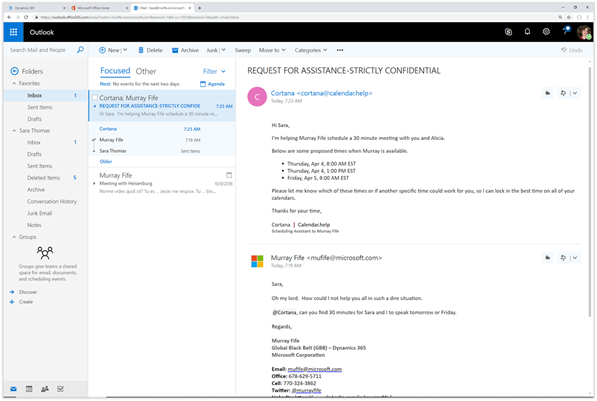
Sara just needs to reply to Cortana.help with the time that works for her and send the email back to Cortana.help.
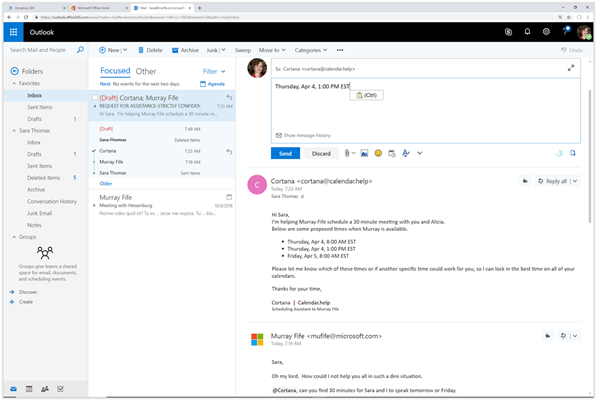
Cortana.help will then create a meeting invite for us all, and include all of the people on the original email.
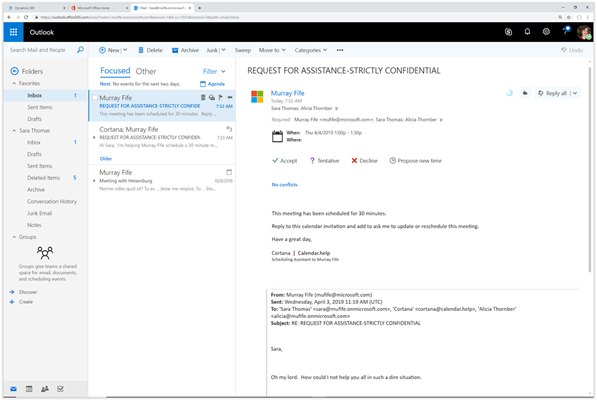
All Sara needs to do is confirm the meeting and we are done.
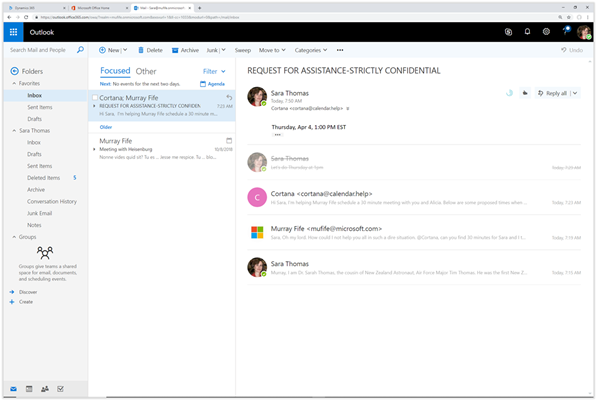
When Sara confirms the meeting then I will get a notification of the time that was chosen.
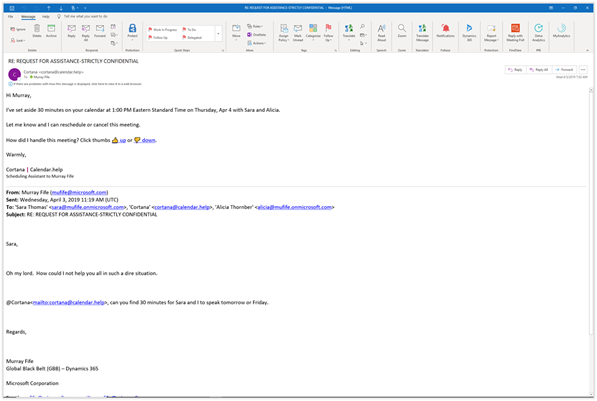
And also Cortana.help will add the appointment to my calendar so that I don’t have to fuss with that either.
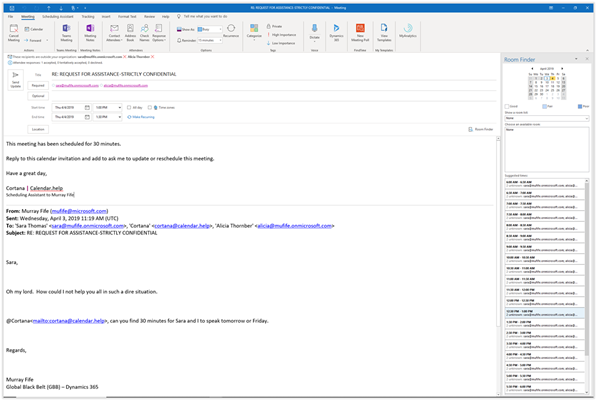
Summary
Cortana.help has now given me back probably about 30 minutes of scheduling, negotiation, and administration that would normally be involved with the setting up of a simple meeting.
How cool is that?
 (Rhetorical question)
(Rhetorical question)
Share this post
- 0 comment
- Tags: Uncategorized
0 comment
