Creating Request For Quotations During The Requisitioning Process
Posted by Author, Curator, Visually Impared Squirrel Literacy Advocate & Dynamics AX Technical Solution Professional (TSP) at Microsoft on
The good thing about requisitions is that the users are able to ask for almost anything, although when they ask for something that you have never purchased before, someone has to source it. Dynamics AX makes this a lot easier, because you are able to create a Request For Quotation for any of the requisitioned lines directly from the Requisition itself that then automatically updates the requisition lines when a vendor quote has been approved.
No more off line quoting and manually tracking vendor quotes.
How To Do It…
To create a Request For Quotation from a Requisition, click on the Request For Quotation button within the New group of the Purchase Requisition ribbon bar of the Purchase Requisitions form when it is assigned to you.
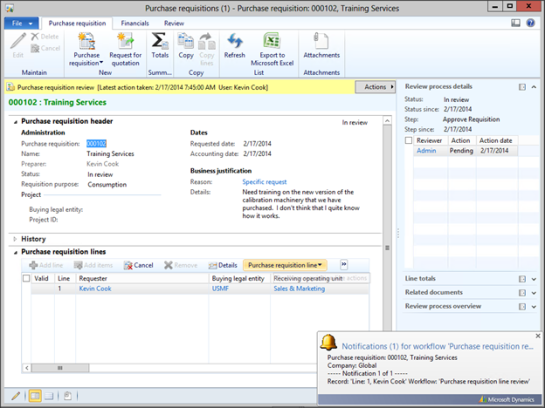
This will open up a dialog box where you can select the lines that you want to submit for Request For Quote. After selecting all the lines that you want to convert to a RFQ click on the OK button to exit from the form.
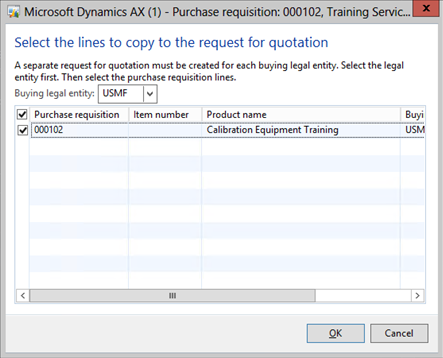
When you open up the Request For Quotations form, you will now see that a new Request For Quotation has been created with all of the lines from the requisition already populated for you.
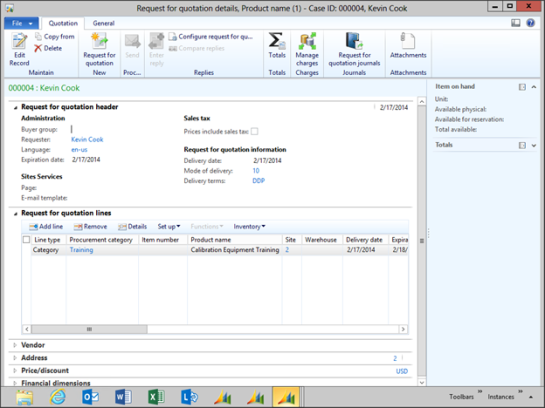
Just add the vendors that you want to request the quotation from within the Vendor tab
and then click on the Send button within the Processing group of the Quotation ribbon bar.
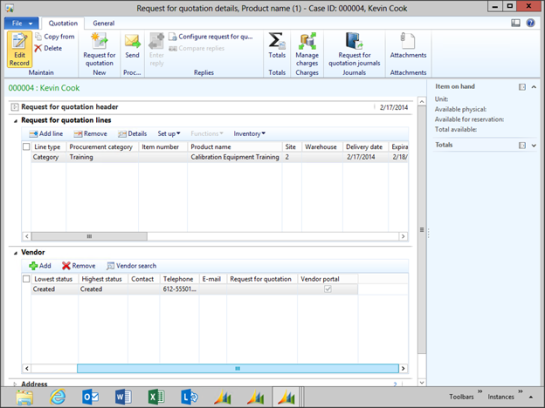
Then it’s a matter of waiting for the Vendor to respond to your Request For Quotation (hopefully they will be able to use the on-line Vendor Portal) and if you want to use the quoted values in your Requisition, just click on the Accept button within the Process group of the Reply ribbon bar.

When you return to the Requisition, the quoted values from the Request For Quotation will be automatically updated within the Requisition Lines and also the Vendor will be assigned as well.
All you need to do now is approve the Requisition and then convert it to a Purchase Order.

How easy is that.
Share this post
- 0 comment
- Tags: Dynamics AX, Procurement
0 comment
