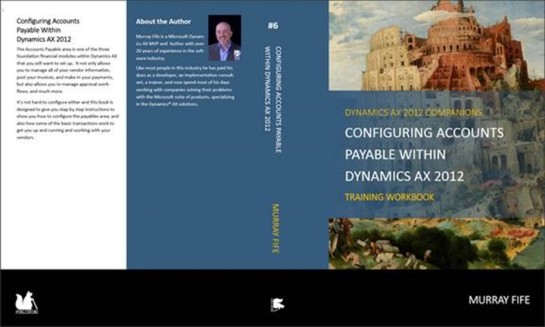The AXUG Academy Dynamics AX Accounts Payable Setup Class Is Just Around The Corner
Posted by Author, Curator, Visually Impared Squirrel Literacy Advocate & Dynamics AX Technical Solution Professional (TSP) at Microsoft on
I just wanted to drop you all a quick note to remind you that the AXUG Academy Class that I am teaching on Accounts Payable Configuration within Dynamics AX 2012 is coming up next week. This is the fourth in the series, and continues on from the General Ledger, Cash and Bank Management and Accounts Receivable classes that we have held over the past few months.
Even if you are one of the enlightened ones that have already started taking these classes, you can easily start with this class. Here is the link to the AXUG Academy website with more information.
Academy – AX Configuration Series – Accounts Payable Setup April 2015
Friday, April 10, 2015 (12:45 PM) to Friday, April 10, 2015 (5:00 PM) (Eastern Time)
I have been rebuilding the training material for this class and all of the students will get a new and improved version of the Configuring Accounts Payable within Dynamics AX 2012 Bare Bones Configuration Guide Training Workbook which has been expanded (both page count wise and also physically) to make it easier to follow during the training. This book is not even available on Amazon yet (https://www.createspace.com/5405484)
All of the exercises have been reformatted to give you a quick reference guide, a thumbnail cheat sheet and also a detailed step by step guide with screen shots. Also we have improved the quality of the images so there is no more pixilation of the screen shots which makes is even betterer (I know this is not a real word).
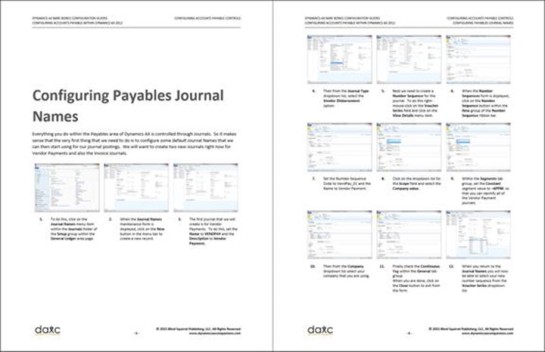
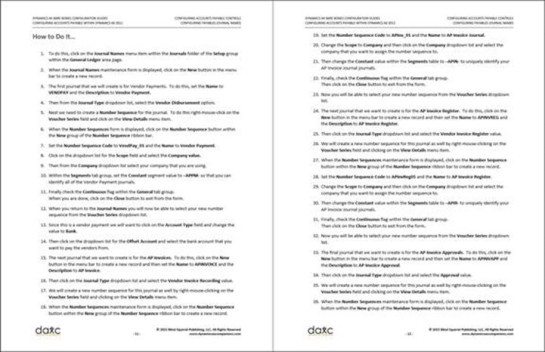
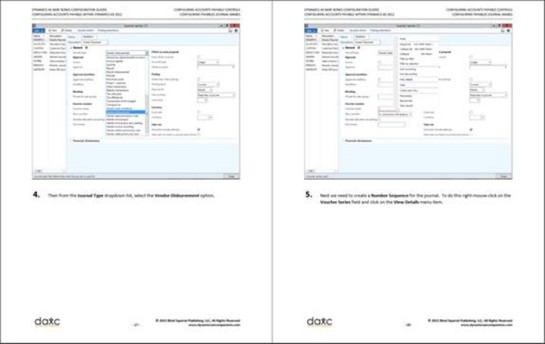
Here is a quick summary of the class and also the areas that we will be going through:
Summary:
The Accounts Payable area is one of the three foundation financial modules within Dynamics AX that you will want to set up. It not only allows you to manage all of your vendor information, post your invoices, and make in your payments, but also allows you to manage approval workflows, and much more.
It’s not hard to configure either and this book is designed to give you step by step instructions to show you how to configure the payables area, and also how some of the basic transactions work to get you up and running and working with your vendors.
Configuring Accounts Payable Controls
Before we start adding vendors and creating invoices within the Accounts Payable module of Dynamics AX, there are a couple of codes and controls that need to be configured so that everything else later on in the book will run smoothly. In this section we will walk through everything that you need to set up to get the basic Accounts Payable features working.
Topics Covered:
- Configuring Payables Journals
- Configuring Vendor Posting Profiles
- Configuring Cash Payment Terms
- Configuring Net Days Payment Terms
- Configuring Net Day Of Month Payment Terms
- Configuring Equal Monthly Scheduled Payment Terms
- Configuring Proportional Monthly Scheduled Payment Terms
- Configuring Cash Discount Codes
- Configuring A Check Payment Method
- Configuring An Electronic Payment Method
- Configuring A Postdated Check Payment Method
- Configuring Accounts Payable Parameters
Configuring Vendor Accounts
Now that you have all of the codes and controls configured you can start adding some real data into the Accounts payable, and the best place to start is by setting up your vendors.
In this chapter we will show you how you can set up individual vendors, and also how you can load in all of your vendors in bulk through the Data Import Export Framework.
Topics Covered:
- Changing the Vendor Numbering Sequence
- Configuring Vendor Groups
- Creating A New Vendor Account
- Importing Vendors Using The Data Import Export Framework
- Updating Vendor Information Manually
- Performing Bulk Updates Using The Edit In Grid Function
- Performing Mass Updates Using Excel
Configuring Invoicing
Now that we have all of our vendors set up, we can start doing some real work by entering in invoices and processing payments.
Topics Covered:
- Creating An Invoice Journal
- Viewing All Open Vendor Invoices
Creating Vendor Payments
Once you have invoices within the system, you can start selecting invoices for payment and print checks.
Topics Covered:
- Creating A Payment Journal Using Payment Proposals
- Generating Payments From A Payment Journal
- Viewing Vendor Transaction History
Configuring Payables Invoice Journal Approvals
Payables is one of the most common areas within Finance that people want to add workflows and a great place to start within this module is to configure workflow approvals around the Payables Invoice Journals so that you can make sure that only the invoices that you want to pay get paid.
Topics Covered:
- Creating An Invoice Journal Workflow
- Defining Invoice Journal Approval Workflow Submission Instructions
- Assigning Multiple People To The Journal Approval Workflow Task
- Defining The Journal Approval Workflow Task Instructions With Context Links
- Publishing And Activating The Journal Approval Workflow
- Assign The Invoice Journal Workflow To The Invoice Journal
- Submitting AP Invoice Journals For Workflow Approval
- Accessing Workflow Tasks Through The Work Item Notifications
- Accessing Workflow Tasks Through The Work Item List
- Viewing Workflow Status And History
- Approving Workflow Tasks Through The Work Item List
- Posting AP Invoice Journals After Workflow Approvals Have Been Completed
- Adding Status Notifications To Workflows
- Publishing A New Version Of The AP Invoice Journal Approval Workflow
- Receiving Workflow Status Update Notifications
- Viewing Workflow Versions
- Viewing All Workflow Statuses
Here is the link for more information: http://www.dynamicsaxcompanions.com/Bare-Bones-Configuration-Guides/Configuring-Accounts-Payable
Last three classes on Configuring The General Ledger, Cash and Bank Management and Accounts Receivable classes were a great success and I hope to see some of you at this next class on the 10th. There is limited seating so reserve your place soon
Share this post
- 0 comment
- Tags: Dynamics AX
0 comment