Create Multiple Versions Of Workflows And Choose When To Use Them
Posted by Author, Curator, Visually Impared Squirrel Literacy Advocate & Dynamics AX Technical Solution Professional (TSP) at Microsoft on
Workflows are great, but there are a lot of times that you want to run one version of the workflow in this situation, and another version of the workflow in a different situation. You could take the Sauron approach and create one workflow to rule them all, and embed in conditional tree at the beginning of the workflow that routes you to the right decision tree, or you can just create multiple workflows, and then use the Activation option to tell Dynamics AX when to use the variations of your workflows.
Now you can create an army of workflows that are all unique.
How To Do It…
Start off by creating the different workflow processes that you want to use. In this case we have a couple of Case Management workflows that we want to process in different scenarios.

Open up the workflow, and then click on the Properties menu button within the Show group of the Workflow ribbon bar.

When the Properties maintenance form is displayed, click on the Activation group on the left hand side.
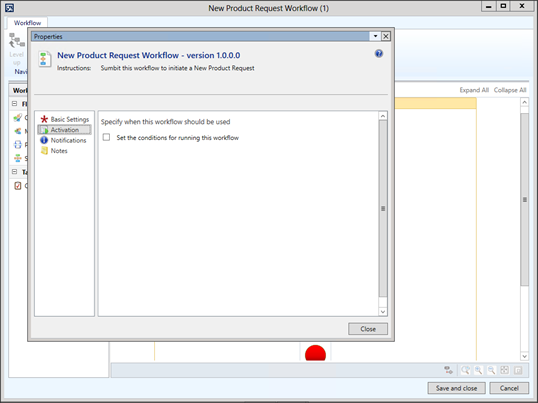
Check the Set the Condition For Running The Workflow check box, to enable the Activation Conditions details to be displayed, and then click on the Add Condition button.
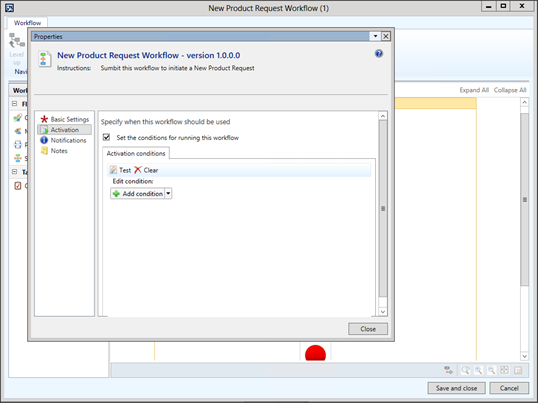
This will create a new condition line where you can select any field element from the Case and also any comparison that you may want to write.
In this case we activate the case only when it is a New Product Request, and then save and activate the workflow.
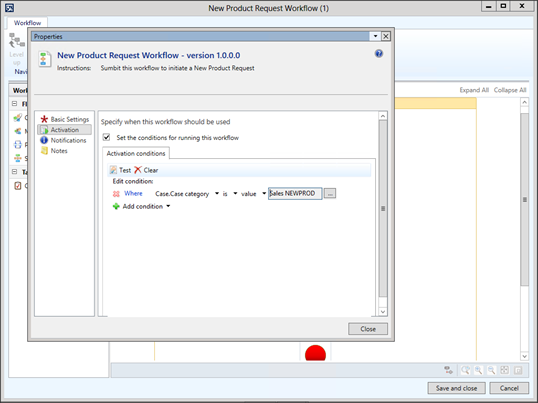
Repeat the process for all of the other workflows.
In this second workflow, we will only run this when it’s a Customer Issue, and then close out of the workflow editor.
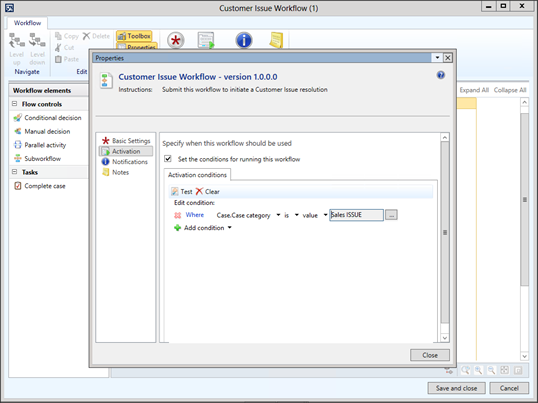
How It Works…
Now when we open up the case, based on the activation rules that we have enabled for the workflow it will pick and choose which one to run.
For Customer Issues, we will run the Customer Issue workflow.

For New Product Requests we will run the New Production Request workflow.
Even the submission instructions will be tailored to the type of workflow that you are about to run.
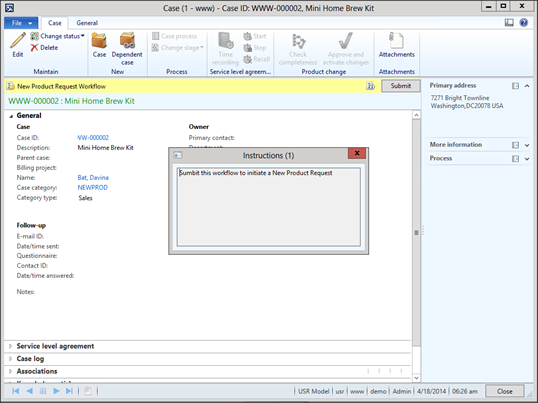
How cool is that?
Share this post
- 0 comment
- Tags: Dynamics AX
0 comment
