Make Excel Exports Static By Disabling the Refresh Option
Posted by Author, Curator, Visually Impared Squirrel Literacy Advocate & Dynamics AX Technical Solution Professional (TSP) at Microsoft on
The Export To Excel function within Dynamics AX is a powerful tool, because it gives you a live link back to the database, allows you to add additional fields, and also allows you to refresh the data. But for some people that is just too much power. For those users you can easily turn the Export To Excel from a power tool to a simple screen scrape utility just with a flick of a option flag.
I would never suggest that you do this as an April Fools prank…
How To Do It…
Click on the Files menu, select the Tools submenu, and then click on the Options menu item.
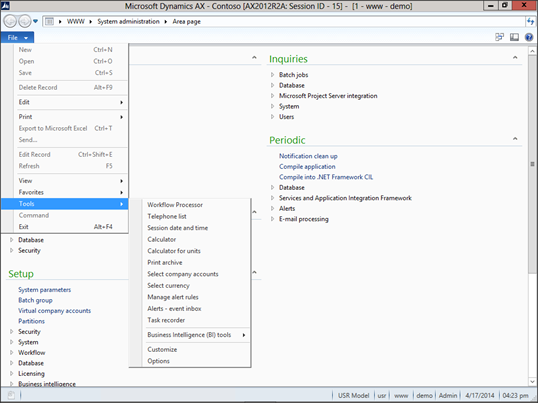
When the Options maintenance form is displayed, select the General page, and change the Workbook Supports Refresh option within the Export to Microsoft Excel group of the Miscellaneous tab from When Possible to Never.

How It Works…
Now just go to any form that you would normally export data from, and click on the Export To Microsoft Excel button.
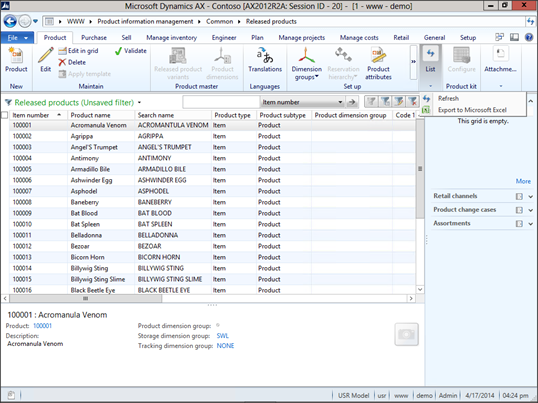
When Excel opens up with your data, you will notice that you are not able to refresh any of the data from within Excel, because this is now just a simple export rather than a live connection.

Share this post
- 0 comment
- Tags: Dynamics AX
0 comment
