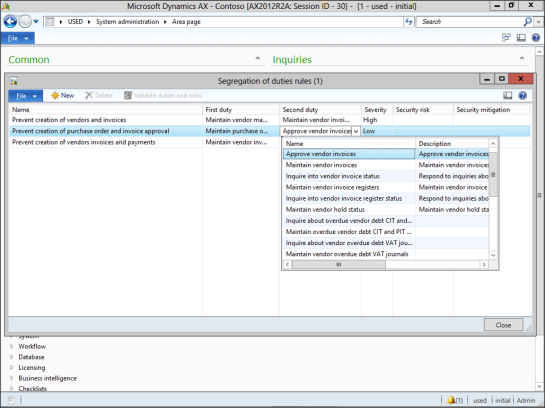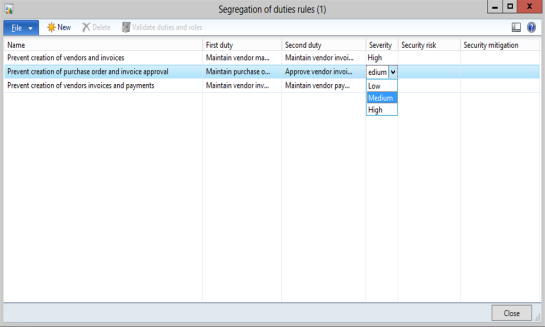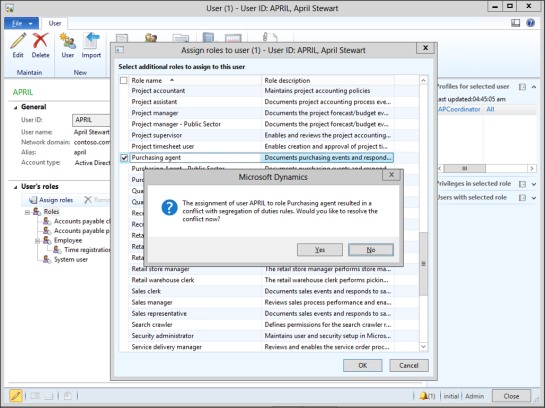Creating Segregation Of Duties Rules To Block Possible Security Issues
Posted by Author, Curator, Visually Impared Squirrel Literacy Advocate & Dynamics AX Technical Solution Professional (TSP) at Microsoft on
There are two approaches to security that most people adhere to, the Lord Of The Fly’s approach, or the 1984 approach. The first is where there is no security and the users will police themselves, and the second is where everything is controlled and monitored because the users cannot be trusted.
If you are in the latter camp when it comes to security, then you can even secure the security managers by implementing security rules that manage the security managers themselves through the Segregation of Duties functions within Dynamics AX.
How To Do It…
From the System Administration area page, click on the Segregation of duties rules menu item within the Segregation of Duties subfolder within the Security folder of the Setup group.
When the Segregation of Duties Rules maintenance form is displayed, click on the New button in the menu bat to create a new rule.
Then give your rule a Name and then select the First Duty for the rule.
Then select the Second Duty that you do not want the users to have if they also have the first.
If you want, you can also assign a Severity level to the rule, because some infractions are not as serious as others.
When you are done, just click the Close button to exit from the form.
How It Works…
Now if anyone tries to tinker with the security and assign roles that give them questionable rights they will be notified of the conflict right away.
Now the watchers are being watched.
Share this post
- 0 comment
- Tags: Dynamics AX, Security
0 comment