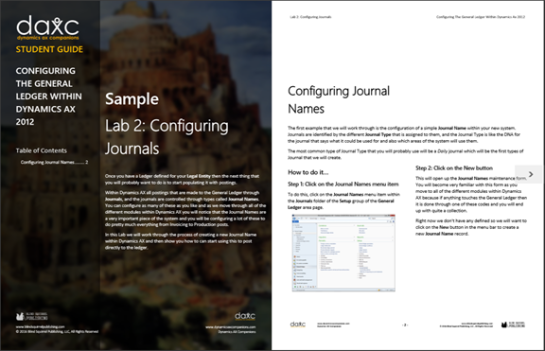Now You Can Become A Bare Bones Configuration Trainer With These New Resources
Posted by JT Cutter on
We’re sure you all know about the Bare Bones Configuration Guides for Dynamics AX that we slaved over for about two years to compile. Just in case though and as a reminder there are currently sixteen guides now published that will allow you to lean Dynamics AX by implementing a simple company from scratch. The series includes the following guides:
- Configuring A Base Dynamics AX 2012 Test System
- Configuring an Organization within Dynamics AX 2012
- Configuring the General Ledger within Dynamics AX 2012
- Configuring Cash and Bank Management within Dynamics AX 2012
- Configuring Accounts Receivable within Dynamics AX 2012
- Configuring Accounts Payable within Dynamics AX 2012
- Configuring Product Information Management within Dynamics AX 2012
- Configuring Inventory Management within Dynamics AX 2012
- Configuring Procurement and Sourcing within Dynamics AX 2012
- Configuring Sales Order Management within Dynamics AX 2012
- Configuring Human Resource Management within Dynamics AX 2012
- Configuring Project Management and Accounting within Dynamics AX 2012
- Configuring Production Control within Dynamics AX 2012
- Configuring Sales and Marketing within Dynamics AX 2012
- Configuring Service Management within Dynamics AX 2012
- Configuring Warehouse Management within Dynamics AX 2012
If you are wanting to learn more about the guides then you can go to http://www.dynamicsaxcompanions/barebones and if you haven’t pick up your very own copy then just go to the sister site at http://shop.dynamicsaxcompanions.com and we can hook you up with copies.
Now that the hard work is done, we have been working on additional ways that we can help you even more. To do this we are making all of the Bare Bones Configuration Guides available as training guides and PowerPoint presentation so you can take the next step with the Bare Bones Configuration project and give your own training to your customers and peers.
Also in addition to having the content available as the self-paced walkthrough guides with the big pictures, we are offering some more formats specifically designed specifically for the classroom environment. Here is a quick of what we are now letting you take advantage of:
Training PowerPoints
We have taken all of the content from the Bare Bones Configuration guides and formatted them as PowerPoint presentations.
Each step is shown in the PowerPoint including all of the screen shots and there are options to include the Speaker Notes on the PowerPoint to make a Slideument version or have the notes hidden away as Speaker Only notes.
Additionally the guides have been split even more into individual Labs so you can pick and choose the order and the content for the training yourself.
Additionally, since this is a PowerPoint, then you will receive a license to rebrand the content and white label it if you like your own internal training classes.
Here is a link to the sample PowerPoint presentation: https://doc.co/EPqRsR
Students Guides
To make this look even more organized we have also converted all of the labs into Student Guides.
These guides are a more concise version of the walkthrough guides which also includes sample data and also some exercises.
To make the guide more manageable for the student we have includes all of the images as well, but these are shown as thumbnail images for reference.
We are making these student labs available in both the Digital and Print format.
If you want to white label these labs then we can definitely help you all with that and work with you all on the design that you like.
If you want to see an example of the Student Lab then here is a link: https://doc.co/8i5Ypd
Trainers Script
To finish off the set we have also compiled a Trainers Script which is an even more concise version of the guides. This version though is for the Expert and is designed to be used by the teacher as a guide during the training. No need for pictures in this case.
This will also be available in both the Digital and Print format.
If you would like to see what this document looks like then here is a link: https://doc.co/KDFjaW
Licensing the Source
One final note that we want to highlight is that if you want to repurpose the content and white label it yourself then we are now offering the option to license the source Word File. This will be the entire content of the guides including all of the images, but the only restriction would be that you don’t republish it in a way that would compete directly with the original content.
This will allow you to convert the training program into other guides, convert into help, use for more extensive training, or just cut up for internal use.
If that sounds like something that would be interesting then just drop us a note.
How can you get these?
Hopefully this has been interesting and shows you how we are taking the Bare Bones Configuration Guides to the next level to help you all out as well. If you want to take advantage of any of these additional offerings then just drop us a note and we will definitely be able to help you all.
Share this post
- 0 comment
- Tags: Uncategorized
0 comment