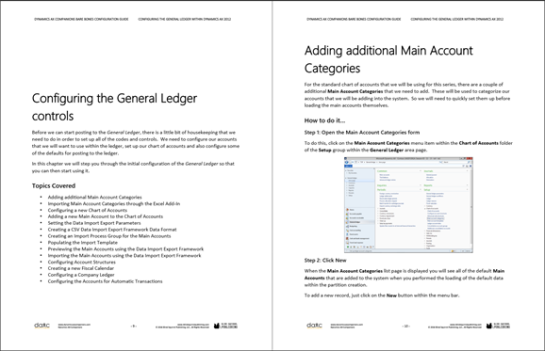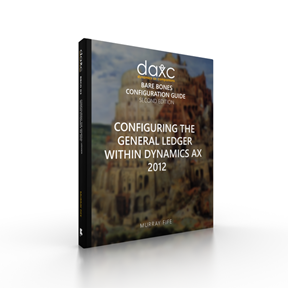Make your Mid-Years Resolution to Learn how the General Ledger in Dynamics AX works
Posted by JT Cutter on
I’m sure that you all are thinking about your mid-year resolutions, and we can’t think of a better one than to learn how to configure Dynamics AX.
To help you along we have been busy revising and updating our Bare Bones Configuration Guides to make them even more helpful. The first one that we have updated is our Configuring the General Ledger within Dynamics AX 2012 guide, and we are happy to say that it is now available for you all to download.
We listened to all of your feedback from the last version of the guide and with this edition and have:
- added 137% more content to the guide and in most cases rewrote all of the narratives
- added more context around the configuration of the General Ledger setup to help you understand the Why of what you are doing
- included sample data tables to help you as you are setting up data, so that you don’t have to squint at the screen shot as much
- updated the format of the document to a recipe view, which trimmed up the guide by about 40% even though there is more content.
Here is a quick preview of the new guides – we think we did a pretty good job if we do say so ourselves. (We are using our Author Tools to automate the formatting of the guides and it’s working great)
If you want to take a look at it then you can check out the Print and Digital version on the New
Dynamics AX Companions website www.dynamicsaxcompanions.com (we are finally migrating off the old site that has served us well, but had a few quirks that we couldn’t debug)
If you are a Premium Member on the new Dynamics AX Companions then you can download this new guide, right away, at no additional cost. If you want to be a premium member then all you need to do is sign up here: http://bit.ly/25SOcEj
Along the way we have also started the reorganization process for the website to make it easier for you all to find just the resources that you want. One of these bonuses for you all is that we have also split up the guide into the individual modules that you can download in an à la carte fashion. This allows you to pick and choose what you want to learn and choose your own adventure with Dynamics AX.
To sweeten the deal even more you can download the first module Configuring the General Ledger controls within Dynamics AX 2012 for free to test drive the content. We’re sure that once you start the journey you will be hooked and have to do all eight of the modules.
So if you are looking for something to do in the second half of 2016, why not start off by learning the General Ledger within Dynamics AX. All of your friends will be so impressed with you when you start explaining how to configure the Ledger Controls, Journals, Periodic Journals, Organizational Structures, Financial Dimensions, Allocations, Accrual Schemes and Currency Management.
Share this post
- 0 comment
- Tags: Uncategorized
0 comment