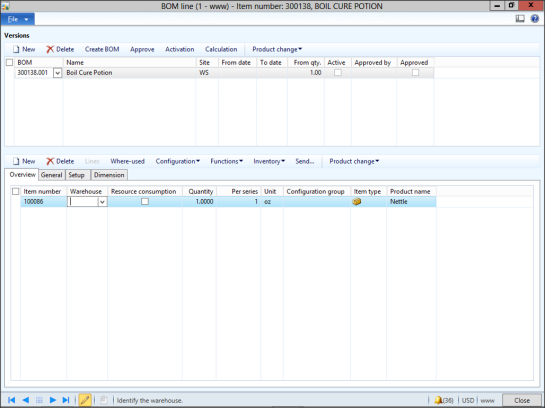Type In Product Names To Find Product Numbers
Posted by Author, Curator, Visually Impared Squirrel Literacy Advocate & Dynamics AX Technical Solution Professional (TSP) at Microsoft on
 A lot of the time when you are looking for a product you are looking for it by the product mane, and not the product number. Rather than navigate the drop down list, and then turn on the filter selector, you can just type in the product name, and if there is a unique match then Dynamics AX will swap the name for the correct part code.
A lot of the time when you are looking for a product you are looking for it by the product mane, and not the product number. Rather than navigate the drop down list, and then turn on the filter selector, you can just type in the product name, and if there is a unique match then Dynamics AX will swap the name for the correct part code.
Now you can stop memorizing all of those part codes.
How It Works…
You can search for products the old fashioned way by using the drop down list and then trying to search for the product…
Or you can just type in the name of the product that you want to search for in the Item Number field.
If Dynamics AX is able to find a unique match for you then it will replace the product name with the correct item number.
Share this post
- 0 comment
- Tags: Dynamics AX
0 comment