Use The Filter By Grid And Wild Cards To Create More Intricate Queries
Posted by Author, Curator, Visually Impared Squirrel Literacy Advocate & Dynamics AX Technical Solution Professional (TSP) at Microsoft on
Searching and filtering your records based on a field is pretty cool, but in order to hone in on just the right data that you need, you will probably want get a little more creative with your queries, by combining searches, filtering based on ranges, field formats, and value ranges. You will also probably want to filter based on multiple fields at once. Built into all of the list pages is a feature called Filter By Grid that allows you to do exactly that.
No data will be able to hide from you now.
How To Do It…
To access the Filter By Grid feature on a list page, either click on the Filter By Grid icon in the title bar of the list page, or press CTRL+G.
This will enable a row at the top of the list page where you can add filters to any of the visible fields. All you need to do is start specifying what you want to search for.

You can use the * qualifier to indicate that any value before or after this point is valid, which is great for searching for records that all start, end, or have the same characters somewhere within the field.

You can use the ? expression to indicate that there must be a character in that spot – you don’t care what it is though. This is a great way to select records that are of a certain length.
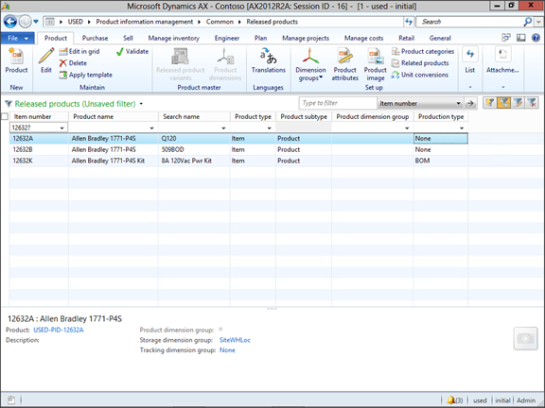
If you want to select a group of records within a range, then you can use the .. expression in the middle of the low and high filters. Note that the low and high values can also be wild carded as well.

If you want to combine multiple filters together, but not include any values in the middle, then you can append them together by adding a , between them. You can append as many queries together within a field as you like.

If you have a field that is numeric, then you can use the < and > expressions to select all of the data that is less than or greater than a certain value.
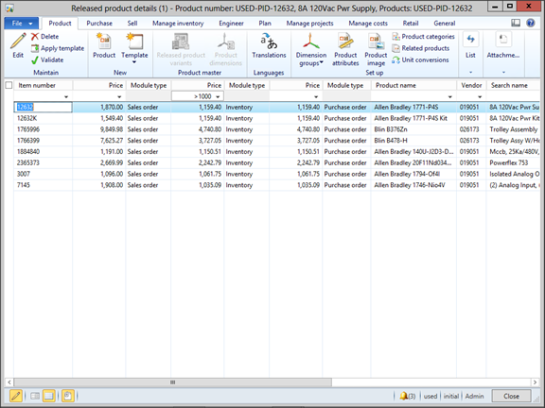
If you want to filter out certain data, then if you add a ! to the beginning of the filter, then you will be saying that you do not want that value. This is a great way to filter out data when there is less that you don’t want than you do.

Finally, the most powerful feature of the Filter By Grid option is that you can filter multiple columns at once, creating super filters.

Share this post
- 0 comment
- Tags: Dynamics AX
0 comment
