Use The Filter by Field To Search For Subsets Of Data Within Columns
Posted by Author, Curator, Visually Impared Squirrel Literacy Advocate & Dynamics AX Technical Solution Professional (TSP) at Microsoft on
Sometimes, you just want to search for all records within a list page that match some sort of criteria. If this is the whole value of a field then you can use the Filter By Selection feature, but if you want to be a little more flexible, and maybe search for subsets of data within the field, then there is a better way to do it by using the Filter By Field feature.
Now you can extract out the data like a surgeon rather than a butcher.
How To Do It…
To quickly filter a column of data in a list page, just right-mouse-click on the field that you want to filter on, and then select the Filter by Field option from the sub-menu.
Alternatively, if your cursor is already on that field, then just press CTRL+F.
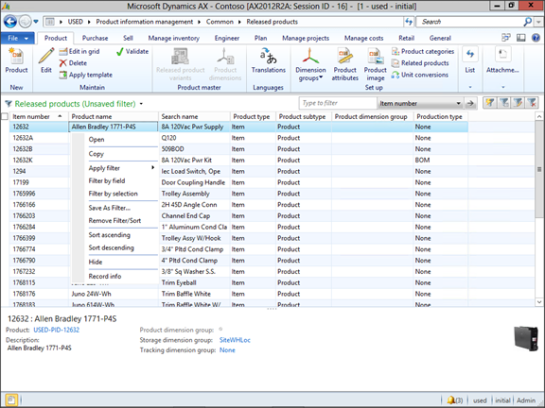
When the Filter dialog box is displayed, just type in the regular search expression that you want to filter with, and then click the OK button.

This will refresh the list page, and filter out the data based on the selection that you specified in the search.

That is too easy.
Share this post
- 0 comment
- Tags: Dynamics AX
0 comment
