Adding Walkthrough Steps
Posted by Author, Curator, Visually Impared Squirrel Literacy Advocate & Dynamics AX Technical Solution Professional (TSP) at Microsoft on
Once we have added a Section to the walkthrough, we are on to the meat and potatoes of the walkthroughs which are the steps that we want to document.
How to do it…
To do this, click on the Step button within the Insert Pages button group which will add a new type of slide to the document. In addition to having the Title and Text shapes that were in the Section slide, it also has a Picture placeholder which we will use for illustrations.
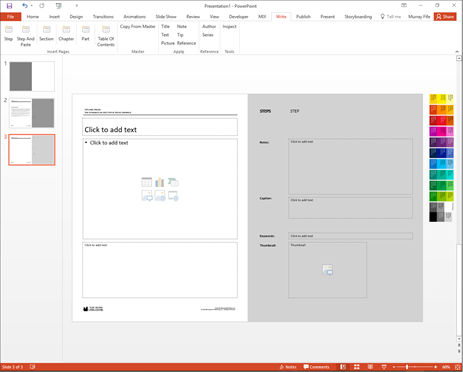
To start off we can just paste in the image that we want to use for the step into the Picture placeholder.

Then add any text that you want to have to describe the step.
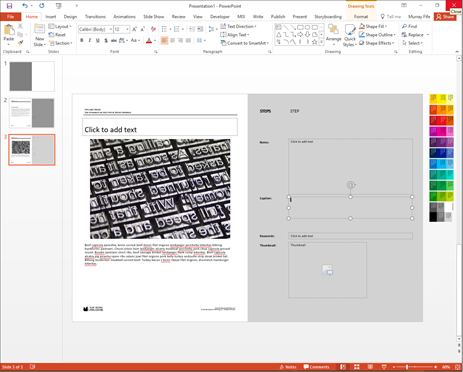
And then add a Title to the slide.

Just rinse and repeat and add in all of the steps that you want to include in the section and you are done.

Share this post
- 0 comment
- Tags: Uncategorized
0 comment
