Choosing Which Elements To Include In The Document
Posted by Author, Curator, Visually Impared Squirrel Literacy Advocate & Dynamics AX Technical Solution Professional (TSP) at Microsoft on
The walkthrough that we just created is the default template that is used by the Author Tools for PowerPoint and is my favorite way to publish out document. It has a How To Recipe at the beginning of the document and then a detailed step by step Walkthrough at the end of each section. And also if there is a summary then it is tacked onto the end after the walkthrough is done. That way the expert users can quickly skim through the text to find what they need, and the if they get stuck then they can refer to the detailed step by step images.
But sometimes you may want to show the data a slightly different way. This is controlled by turning on and off different elements within the publishing tab.
How to do it…
To see all of the different Elements, just expand out the Elements group within the ribbon bar. Here you will see that the default configuration includes a Recipe and a Walkthrough element.

Say for example you wanted to show all of the steps as a script, then you can just uncheck the Recipe and Walkthrough elements and then select the Scripts element. To create the document click on the Create Document button again.
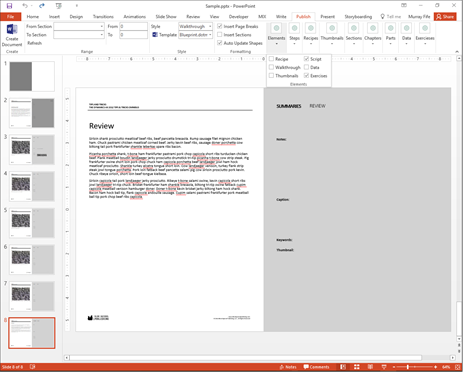
That will create a slightly different document type for you where all of the screen shots are shown in order with the text description for the steps shown to the left as a caption. This is a better way to show scripted steps for sure.

Share this post
- 0 comment
- Tags: Uncategorized
0 comment
