Creating a Recipe Document
Posted by Author, Curator, Visually Impared Squirrel Literacy Advocate & Dynamics AX Technical Solution Professional (TSP) at Microsoft on
The final type of document Style that we will look at is the Recipe. Sometimes you don’t need to have all of the images and the detailed walkthrough for the document. Just having the steps as a list is good enough. This style is more for the expert users or if you just want to give instructions, or if you want to create a smaller document.
How to do it…
To do this click on the Styles dropdown list, select the Recipe option and then click on the Create Document button.

That will create a more concise document for you with just the How To steps showing. Great for exercises and tests.
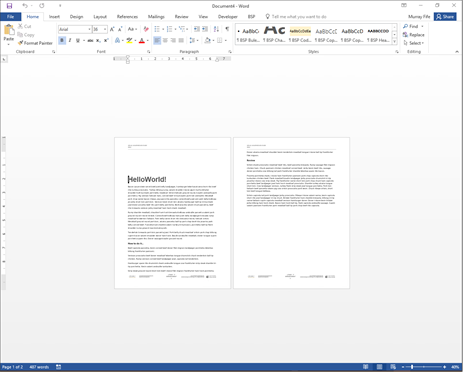
Share this post
- 0 comment
- Tags: Uncategorized
0 comment
