Creating a Script Document
Posted by Author, Curator, Visually Impared Squirrel Literacy Advocate & Dynamics AX Technical Solution Professional (TSP) at Microsoft on
Although we created a script earlier on by turning on and off the different elements, there is a quicker way to do this because there is a Style template especially for Scripts.
How to do it…
All you need to do is click on the Styles dropdown list, select the Script option and then click on the Create Document button.
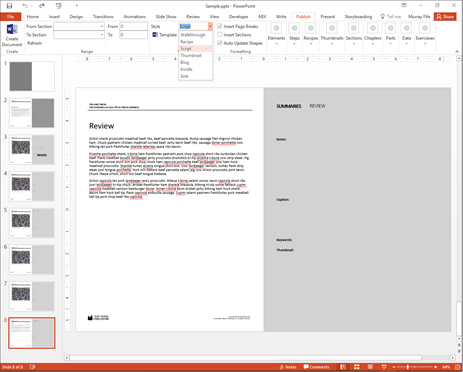
That will create the Script for you based off the walkthrough.
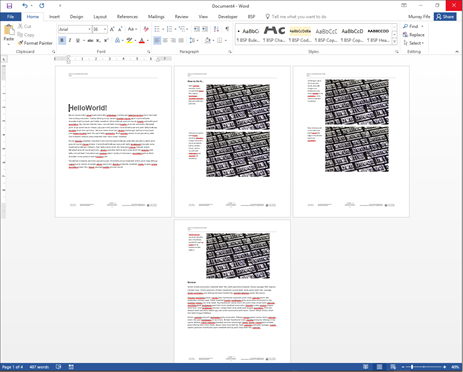
Share this post
- 0 comment
- Tags: Uncategorized
0 comment
