Creating a Thumbnail Walkthrough
Posted by Author, Curator, Visually Impared Squirrel Literacy Advocate & Dynamics AX Technical Solution Professional (TSP) at Microsoft on
Another type of element that is part of the style templates is a Thumbnail view. This shows smaller versions of the images in a grid rather than sequentially and is great to explain steps while not taking up a lot of space in the document.
How to do it…
To create a Thumbnail style walkthrough then just click on the Styles dropdown list, select the Thumbnail option and then click on the Create Document button.
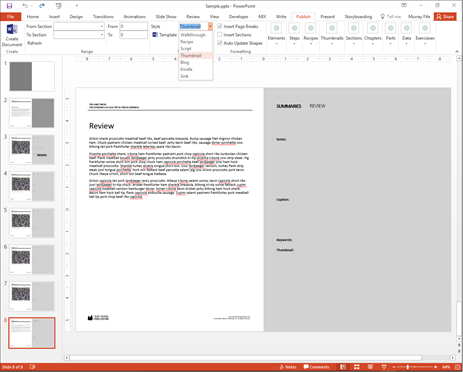
This will create a document for you with the introduction to the sections, then all of the images as thumbnails and then have the summary review at the end to close out the walkthrough.

Share this post
- 0 comment
- Tags: Uncategorized
0 comment
