Creating Custom Mashup Documents
Posted by Author, Curator, Visually Impared Squirrel Literacy Advocate & Dynamics AX Technical Solution Professional (TSP) at Microsoft on
Although the standard templates are great, the number of different combinations and permutations of elements and flags that you can enable are practically unlimited, so we haven’t included them all. But that doesn’t mean that you can’t pick multiple elements to create different types of documents that mashup multiple visualizations and also work in new and unique ways.
How to do it…
For example, if rather than showing the big walkthrough screens you wanted to create a document that has the Recipe and also the Thumbnails then just select them from the elements.

That will show you the detailed recipe steps and also the thumbnails for reference.
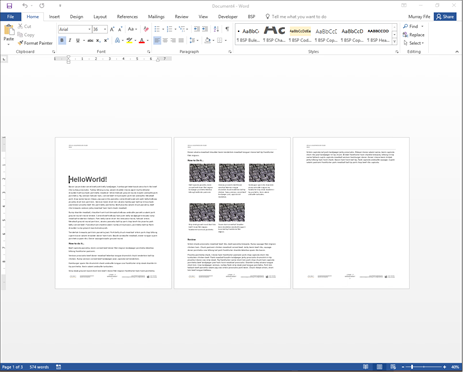
If you wanted the whole kitchen sink then you could select the Recipe, Walkthrough, Thumbnail, and Script elements and press the Create Document.
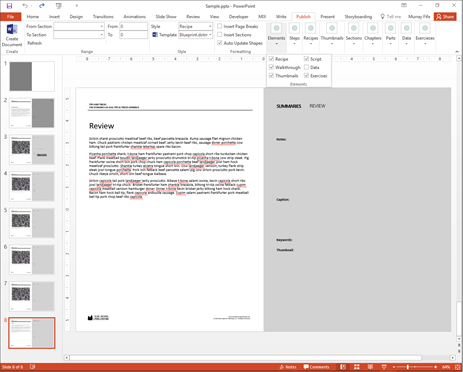
Share this post
- 0 comment
- Tags: Uncategorized
0 comment
